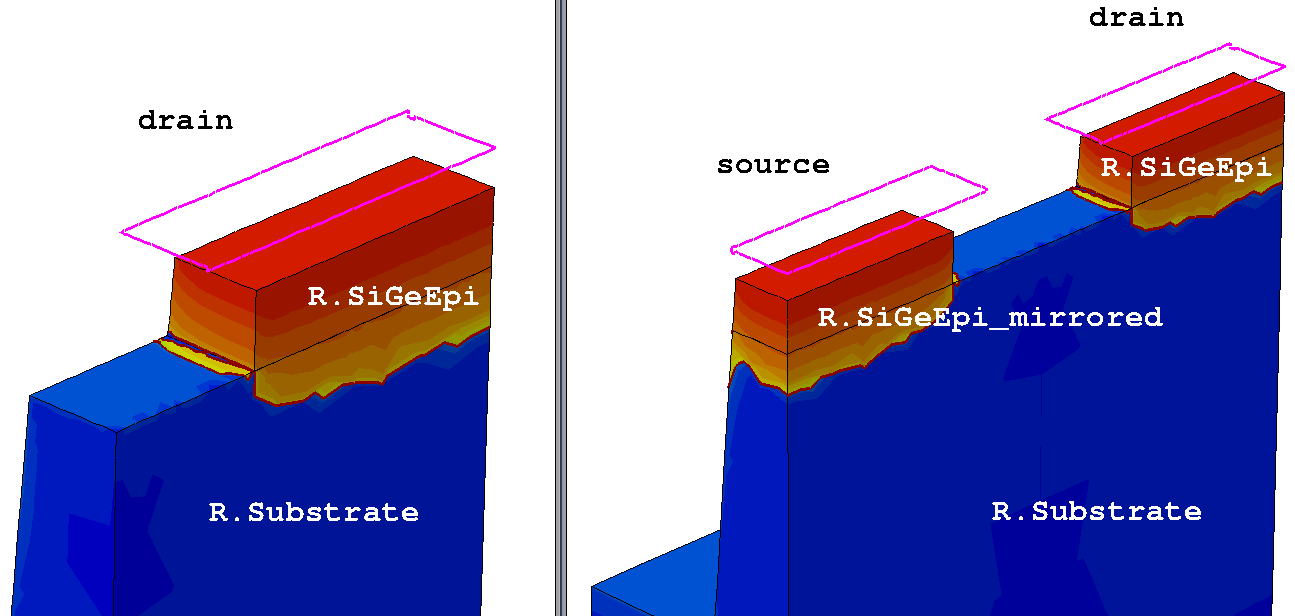Sentaurus Data Explorer
1. Command-Line Functionality
1.1 Overview
1.2 Examples of Applications
Objectives
- To explain the command-line functionality of Sentaurus Data Explorer.
1.1 Overview
Sentaurus Data Explorer is used from the command line. Typical applications are the conversion of files coming from different TCAD simulators and the reflection of the device with respect to an axis. The full list of options is printed by using the following command on the command line:
> tdx -h
Another application is to start Sentaurus Data Explorer in batch mode together with a script in the Tcl/Tk programming language. The file name of the script must be specified with the following command-line option:
> tdx -tcl <filename>
1.2 Examples of Applications
This section presents examples of typical applications of Sentaurus Data Explorer.
1.2.1 Reflection
The following command takes the file half.tdr as input and reflects the structure (data fields, regions, and mesh); the reflected drain contact is renamed to source; and the result is saved as full.tdr:
> tdx -mtt -X -ren drain=source half full
In general, reflected regions are merged with the original region and receive the original region name if the original part and the reflected part are simply connected.
If the reflected part and the original part are not simply connected (that is, if they form two separated regions), the name of the reflected part is <original_name>_mirrored (see Figure 1). If the reflection is applied more than once, the string _mirrored is appended as often as required.
The -ren newname oldname option renames the reflected part. Several regions can be renamed by using -ren newname1=oldname1/newname2=oldname2 and so on.
Figure 1. The original structure (left) is reflected once. The region "R.Substrate" consists of one simply connected piece; the reflected part is merged with the original part. For the region "R.SiGeEpi", the reflection creates a region that is not simply connected to the original region. The reflected region is named "R.SiGeEpi_mirrored". The option "-ren drain=source" causes the reflected part of "drain" to be renamed to "source". (Click image for full-size view.)
1.2.2 Converting Files
The following command reads the file structure.tif, converts it, and saves it to the file name structure.tdr:
> tdx -f structure
To list all options for file conversion, use:
> tdx -h
main menu | module menu | << previous section | next section >>
Copyright © 2017 Synopsys, Inc. All rights reserved.